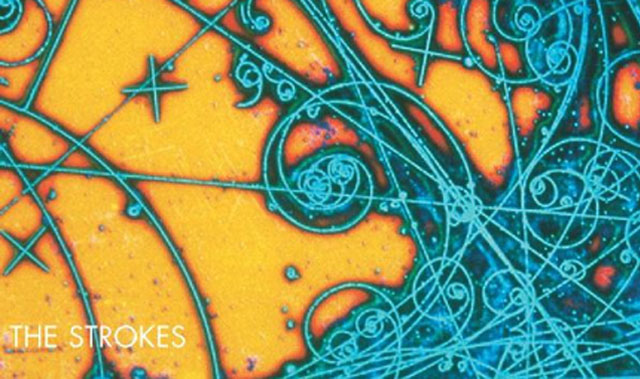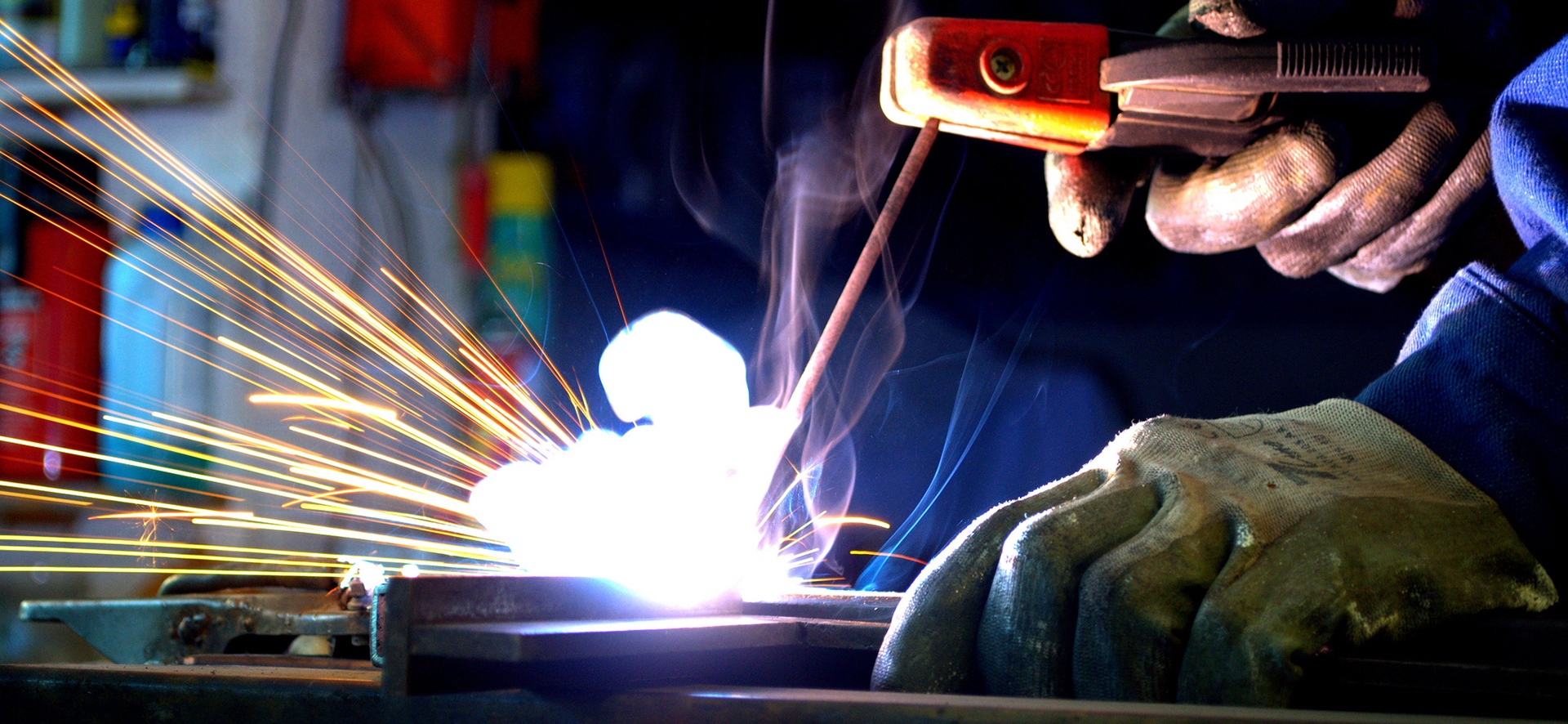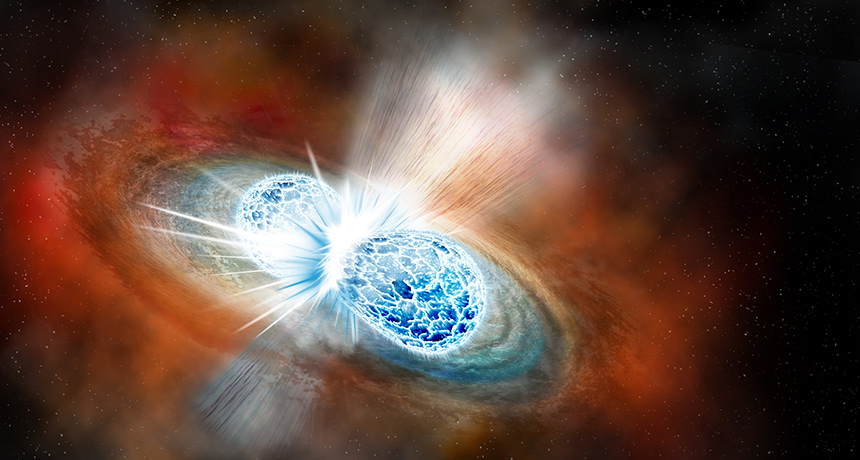![]() Arduino - Prácticas
Arduino - Prácticas
Selección de algunas páginas con prácticas de arduino.
- Práctica 1. Encender y apagar un LED con Arduino
- Práctica 2. Encender y apagar un LED utilizando un botón pulsador
- Práctica 3. Encender un LED y cambiarle su intensidad usando PWM
- Práctica 4. Leer una señal analógica, medición de temperatura TMP36 o LM35
- Práctica 5. Leer una señal analógica a través de un potenciómetro.
- Práctica 6. Controlar un servomotor a través de un potenciómetro.
- Práctica 7. Cambiar la posición de un servo motor mediante el paquete Servo.h
- Práctica 8. Midiendo distancias con un sensor de ultrasonidos
- Práctica 9. Control de un Motor de Corriente Continua
- Práctica 10 Encender un LED con botón pulsador y luego apagarlo con el mismo botón
- Práctica 11 Encender varios LED a una secuencia específica (Semáforo)
- Práctica 12 Ventilador encendido automáticamente por medio de una señal enviada desde un sensor de temperatura
- Práctica 13 Encender una secuencia de varios LEDs (Estrella fugaz)
- Práctica 14 Encender una secuencia de varios LEDs al mover un Potenciómetro (Tablero Electrónico)
- Práctica 15. LED Emitiendo SOS en Código Morse
- Práctica 16. Encender un bombillo de 110V usando un relé
- Motor paso a paso 28BYJ-4829 enero, 2018
- Encender y apagar un led por Ethernet18 mayo, 2016
- Arduino como servidor Web18 mayo, 2016
- Trabajando con el sensor de temperatura16 mayo, 2016
- Conectar Arduino a una red Ethernet11 mayo, 2016
Tutorials
-
TUTORIALS ON ARDUINO PROJECT HUB
Arduino Project Hub is our official tutorial platform powered by hackster.io. Get inspired by a variety of tutorials, getting started guides, showcases and pro tips. Contribute projects and ideas, comment on the tutorials you are curious about, and ‘Respect’ the ones you like the most.
-
BUILT-IN EXAMPLES
Built-in Examples are sketches included in the Arduino Software (IDE), to open them click on the toolbar menu: File > Examples. These simple programs demonstrate all basic Arduino commands. They span from a Bare Minimum Sketch to Digital and Analog IO, to the use of Sensors and Displays.
-
EXAMPLES FROM LIBRARIES
The Arduino Software (IDE) can be extended through the use of libraries, just like most programming platforms, to provide extra functionality to your sketches. These tutorials walk you through the Examples of a number of libraries that come installed with the IDE, to open them click on the toolbar menu: File > Examples.
-
FOUNDATIONS AND MORE
This section guides you though some of the key elements of the Arduino hardware and software, and the concepts behind them. What is a Sketch? What are Microcontrollers? What are the building blocks of the Arduino Programming language? Find these answers here.
-
HACKING
In this section you can find useful information to expand your knowledge about the Arduino platform. Do you want to know what's under the hood? Here you can find guidelines for customizing every software that runs on an Arduino board and the explanation of some of the hardware design details.