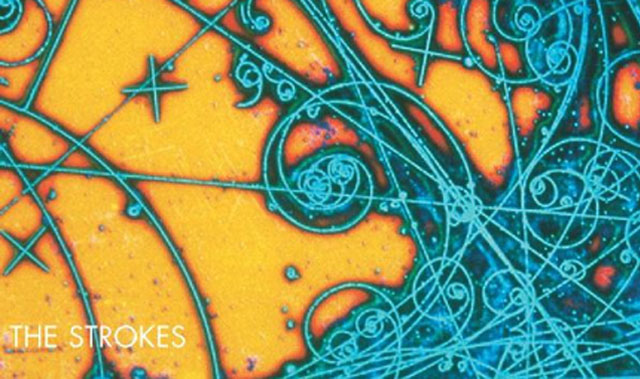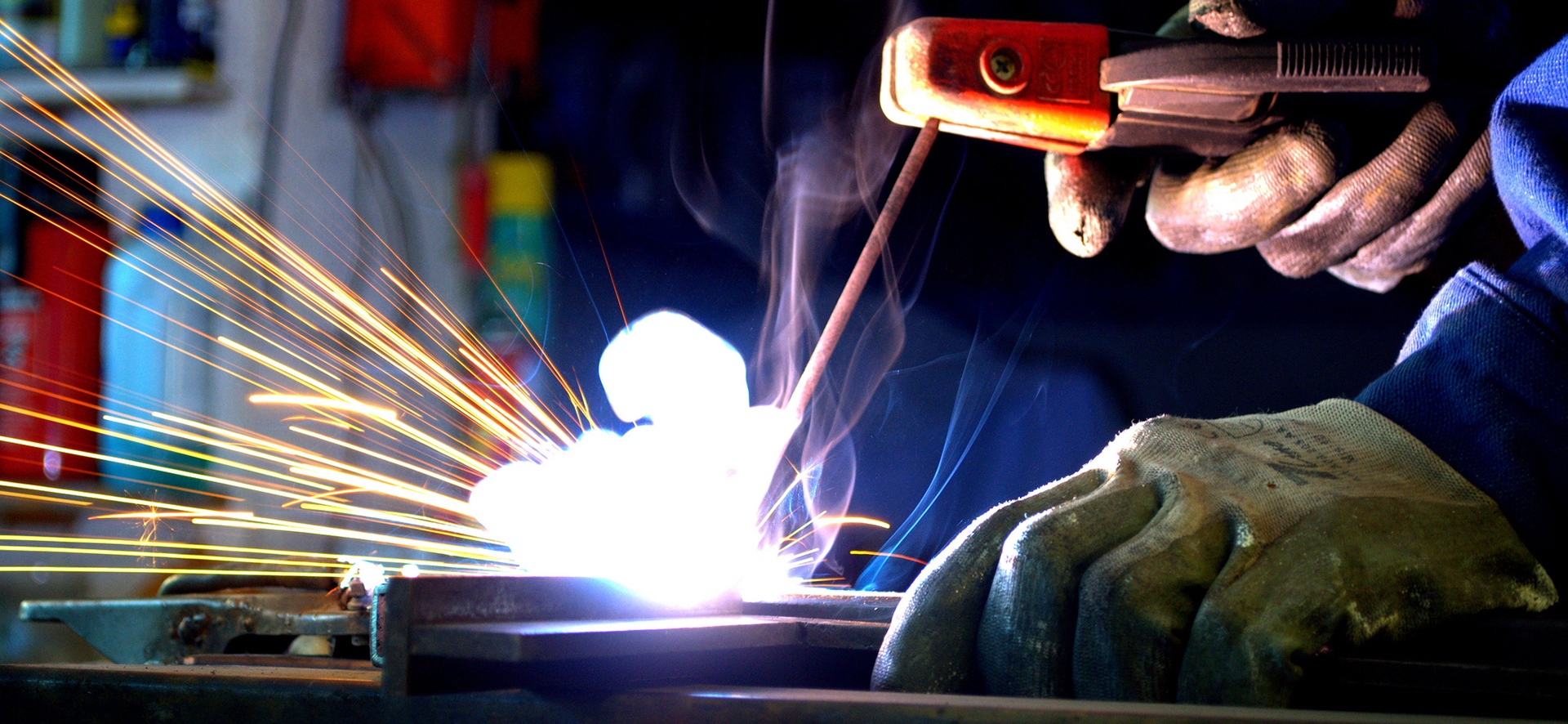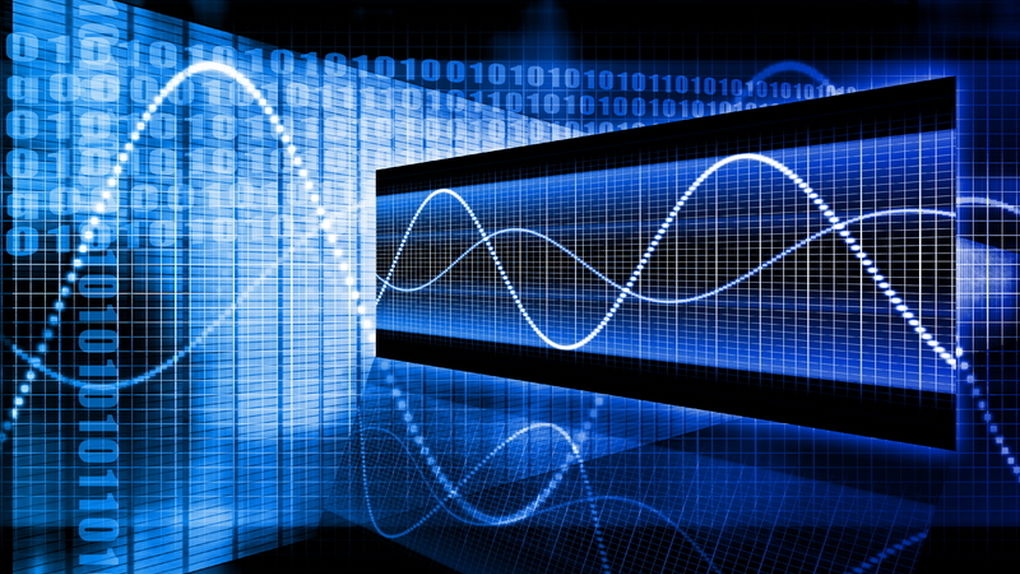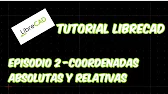Aquí teneis acceso a un video básico sobre os primeiros pasos con LibreCAD.
1

LibreCAD - Instalación del Programa en Windows y en Lubuntu
2

LibreCAD - Tutorial 0 - Interfaz
3

LibreCAD - Tutorial 1 - Configurando la Interfaz
4
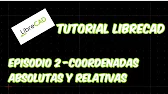
LibreCAD - Tutorial 2 - Coordenadas Absolutas y Relativas
5

LibreCAD - Tutorial 2.1 - Ejercicio: Coordenadas Absolutas y Relativas
6

LibreCAD - Tutorial 3.1 - Ejercicio: Punto
8

LibreCAD - Tutorial 4 - Línea
9

LibreCAD - Tutorial 4.1 - Actualización en el dibujo de Polígono
10

LibreCAD - Tutorial 5 - Círculo
11

LibreCAD - Tutorial 5.1 - Ejercicio: Línea y Círculo
12

LibreCAD - Tutorial 6 - Curvas
13

LibreCAD - Tutorial 6.1 - Ejercicio: Curva Spline
14

LibreCAD - Tutorial 7 - Elipse
15

LibreCAD - Tutorial 8 - Polilínea
16

LibreCAD - Tutorial 9 - Selección de Entidades
17

LibreCAD - Tutorial 10 - Dimensionamiento
18

LibreCAD - Tutorial 11 - Comandos Para Modificar
19

LibreCAD - Tutorial 11.1 - Dibujo 1
20

LibreCAD - Tutorial 11.2 - Dibujo 2
21

LibreCAD - Tutorial 11.3 - Dibujo 3
22

LibreCAD - Tutorial 12 - Modificar Orden
23

LibreCAD - Tutorial 13 - Info
24

LibreCAD - Tutorial 14 - Trama / Hatch
25

LibreCAD - Tutorial 14.1 - Hatch Personalizado
26

LibreCAD - Tutorial 14.2 - Ejercicio con Hatch
27

LibreCAD - Tutorial 15 - Texto - Text y MText
28

LibreCAD - Tutorial 16 - Insertar Imágenes
29

LibreCAD - Tutorial 17 - Layers / Capas
30

LibreCAD - Tutorial 18 - Restricciones Snap
31

LibreCAD - Tutorial 19 - Zoom
32

LibreCAD - Tutorial 20.1 - Graficar puntos con Read Ascii Points
33

LibreCAD - Tutorial 20.2 - Importando con ESRI Plugin
34

LibreCAD - Tutorial 20.3 - Listar Entidades con ListEntities
35

LibreCAD - Tutorial 20.4 - Graficar con Plot Plugin
36

LibreCAD - Tutorial 20.5 - Probando Sample Plugin
37

LibreCAD - Tutorial 20.6 - Copiando propiedades con Same Properties
38

LibreCAD - Tutorial 21 - Imprimir
39

LibreCAD - Tutorial 22 - Escalas
40

LibreCAD - Tutorial 23 - Marco y Cajetín Tamaño Carta
41

LibreCAD - Tutorial 23.1 - Marco y Cajetín Tamaño Carta (De Milímetros a Pulgadas)
42

LibreCAD - Tutorial 24 - Bloques
43

LibreCAD - Tutorial 25 - Template
44

LibreCAD - Tutorial 26 - Copiar entre Archivos
45

LibreCAD - Tutorial 27.1 - Línea de Comandos: Dibujar
46

LibreCAD - Tutorial 27.2 - Línea de Comandos: Ver
47

LibreCAD - Tutorial 27.3 - Línea de Comandos: Editar
48

LibreCAD - Tutorial 27.4 - Línea de Comandos: Dimensionar
49

LibreCAD - Tutorial 27.5 - Línea de Comandos: Modificar
50

LibreCAD - Tutorial 27.6 - Línea de Comandos: Restricciones Snap
51

LibreCAD - Tutorial 27.7 - Línea de Comandos: Seleccionar
52

LibreCAD - Tutorial 27.8 - Línea de Comandos: Información
53

LibreCAD - Tutorial 28 - Calculadora
54

LibreCAD - Tutorial 28.1 - Actualización línea de comandos y calculadora
55

LibreCAD - Tutorial 29 - Isométrico
56

LibreCAD - Tutorial 30 - Librecad y Blender para 3D
57

LibreCAD - Tutorial 31 - Librecad y FreeCAD para 3D
58

Dibujando en Vivo #1 - Dibujando pieza y platicando sobre LibreCAD
59
![]() LibreCAD es un programa de CAD bastante parecido a AutoCAD, ideal para quién no tenga un ordenador con muchos recursos y para quien quiera una aplicación gratuíta. LibreCAD tomas muchas cosas de AutoCAD, por ejemplo la manera de introducir coordenadas de un dibujo.
LibreCAD es un programa de CAD bastante parecido a AutoCAD, ideal para quién no tenga un ordenador con muchos recursos y para quien quiera una aplicación gratuíta. LibreCAD tomas muchas cosas de AutoCAD, por ejemplo la manera de introducir coordenadas de un dibujo.